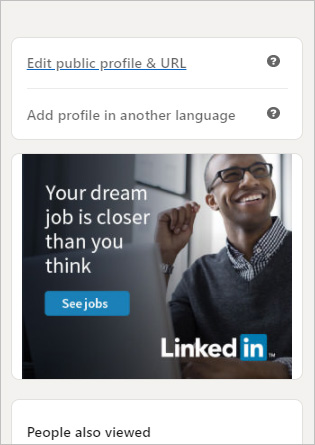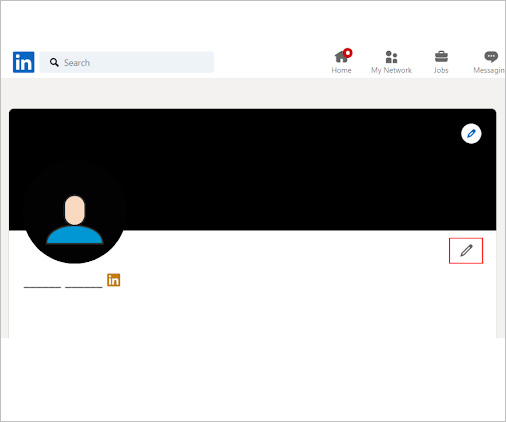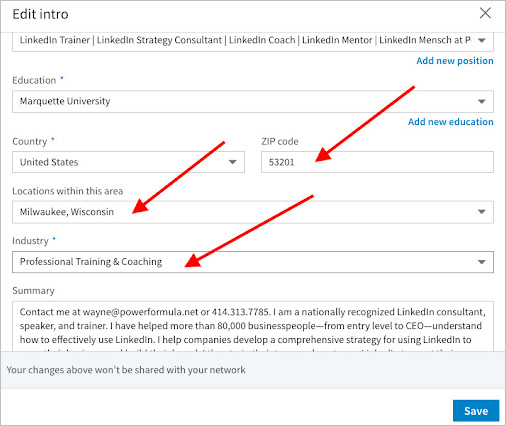LinkedIn is one of the most efficient job search channels. For many years, the professional social network has been helping recruiters and job seekers alike. However, if you want to actually benefit from its tools and functionalities and end up being invited for an interview, you should get it all right.
This blog post may be a bit long, but it is practical, so don’t worry if you cannot read it all in one take. The first and most important thing you should do is enter your LinkedIn profile. If you don’t have one yet, it is high time you create one. Take some time and read this post step by step, filling in all necessary info and changing the sections that need improvement. When your profile is almost perfect, double-check every part of it using a checklist.
The general advice of recruiters is to update your LinkedIn profile once every three months. This is not officially required but can be very helpful because of the way LinkedIn’s algorithms work and change. There are cases where some settings are no longer relevant and should be updated.
If your profile is checked out by a recruiter, they may reach out and get any additional info they may need. However, automated candidate search systems, which are actively used by companies, are not capable of doing that.
Therefore, it is highly recommended that you follow the steps below for each section. Please note that depending on the country where you are based, whether you use a VPN or not or a mobile app, the interface, settings and/or some functionalities may be different from the examples featured below.
General settings
Language
If you know some English, it is better to fill in your profile in English. There is a functionality that allows you to add several profiles in various languages but in reality, candidates often get lost and confused when they try to use those. Plus, maintaining several different profiles takes extra time and effort.
If you want to add a language, go to your profile page and choose “Add profile in another language” in the top right part of your screen. A window will open where you can see the settings
Experts recommend using a language for your profile that is used by a great number of people around the world. We would recommend using English or your local language, if available (i.e. the language used in the area where you live, work and/or would like to work in the future).
Paid profile
Candidates often wonder if they need a paid profile. Yes, they do, if you have to use LinkedIn frequently in your work, for example, if you are a recruiter, an HR expert, a sales expert, etc. The greatest advantage of a paid LinkedIn profile, if you choose the cheapest option, is the possibility to view a huge number of profiles. Recruiter packages are more expensive and come with more benefits and greater functionalities allowing candidates to search, but even if you don’t have those, you can successfully take advantage of the system’s capabilities.
There is an InMail option in the paid packages which allows you to write a message to users who are not in your first degree of connection. But this function is not mandatory since there are many other ways to get in touch with candidates or desired employers. For example, you can write them an email or contact them via Skype, if this information is available in their About section.
Here are the degrees of connections:
1st-degree connections – People you’re directly connected to because you’ve accepted their invitation to connect, or they’ve accepted your invitation. You’ll see a 1st-degree icon next to their name in search results and on their profile. You can contact them by sending a message on LinkedIn.
2nd-degree connections – People who are connected to your 1st-degree connections. You’ll see a 2nd-degree icon next to their name in search results and on their profile. You can send them an invitation by clicking the Connect button on their profile page, or by contacting them through an InMail.
3rd-degree connections – People who are connected to your 2nd-degree connections. You’ll see a 3rd-degree icon next to their name in search results and on their profile.
One user can have up to 30,000 first-degree connections. The number of people who can follow you is unlimited. Members who are following you can view, like, or comment on what you share publicly on LinkedIn. Allowing members to follow you is a great way to reach a larger audience.
Nobody really knows the maximum number of connections that can be added in a week or a month. Nobody knows how many profiles can be viewed as part of a free package, either. LinkedIn keeps these secrets. However, experts believe a user can add about 50-100 contacts a week. This is enough to expand your network to several thousand connections within a year or two. Another option is to use the free one-month premium trial and add multiple contacts during this period.
If you only have 140 1st-degree contacts, don’t be surprised if you don’t get interview invitations. A profile can function properly if it has about 1,500 1st-degree contacts, including multiple recruiters from the companies you are interested in and your future managers.
You should be aware that when you look at multiple profiles within a short period of time, the system will send you a message warning you that your limit is set to expire. If this happens, it is best to stop your search for about a week. Sometimes, if you break the limits, you may even get your profile blocked.
The current limit for a LinkedIn group post is currently set at 1,300. Recently, LinkedIn has added many useful functionalities, therefore it is now much easier and much more convenient to share useful info with our followers.
Privacy settings, password and interface settings are quite easy to handle on your own, therefore we will focus on the aspects that will help you get more invites from recruiters.
Intro
Photo
While there are ongoing discussions if you should include a photo in your resume, nobody doubts this is a must when it comes to Linkedin. This is a social network, therefore you should publish a photo on your profile page. Just remember that this is a social network for professionals, therefore don’t use images which are better suited for your family album or some other type of social network.
Cover photo
The rule here is to avoid photos that may distract users from information about your professional skills. Don’t publish any advertising materials unless you are seeking to promote your business or your own project. People are likely to visit your profile because they would like to find out more about you as an expert, instead of the products and services provided by your employer, who may actually become your ex-employer in a week or two.
In general, when you have a job interview, don’t forget to ask about the company’s policy on social networks. There are some employers who ask their employees to report all news related to the company. And there is also the opposite policy – some corporations demand that their staff remove all their social network profiles, even on LinkedIn.
In general, it is best to pick a standard LinkedIn cover photo, which would not attract unnecessary attention to it.
Name
Put your first name first, and your family name last – this is the international standard. The same goes for resumes. The registration system has strict and clear instructions about the place of each piece of personal info. Still, there are people who mix things up.
If you are planning on relocating, make sure your name is written correctly in English and is actually the name you would like to use at work. It is best to use the same spelling in your resume and in your LinkedIn profile.
Headline
LinkedIn keeps its algorithms secret. Nobody knows for sure the principles used to produce the search results. LinkedIn algorithms are actually changed every week. Still, keywords are extremely important and will always be. So make sure you get them right if you want to receive a decent amount of invites from recruiters.
In the headline, you should indicate your current position or the position you are planning to have in the future. If you are not sure about its exact title, look through some vacancies and use the title used by employers.
Don’t write any Dalai Lama quotes or “have a wonderful day” wishes. Don’t use smilies: they are not part of business communication and nobody will search smilies. Just write your position.
The headline is not a field for statuses, which is the case in other social networks. It is a field where you should enter information about your profession. The headline should help recruiters find you.
IT experts often indicate their industry level: junior, middle, senior, team leader, etc.
Make sure to indicate your field of expertise – words such as “manager”, “developer”, or “team leader” doesn’t provide any information about your expertise without the industry you are working in. It is better to write down: “finance manager”, “android developer”, “data science team leader”, etc. Look at the examples below to see how you should do it right. Even if you use the phrase “open for new opportunities”, which means that you are openly looking for a new job, you should by all means also indicate a position or a profession.
How you should do it right:
Java Developer — open to new opportunities
QA Engineer — Sofia only, open to new opportunities
HR manager — open to new opportunities
Marketing, Pharma business — open for new opportunities
Contact information
On the right side of your photo, there is a pencil sign – if you click on it, you will enter the Contact Details editing field. This field helps recruiters contact candidates, whose knowledge and experience are relevant for their recruitment purposes.
Make sure to indicate the postal code of your city of residence or the city where you would like to relocate. When recruiters search for candidates, sometimes they select a city and if your city is different from the city they have selected, you will not appear in their search results.
In the end of the form, there is an important section called “Industry”. Make sure to keep this field up-to-date. Especially if you are changing your field of expertise. This is also important for algorithms.
The last field is your actual contact info. Some candidates wait for an interview and in the end, it turns out their email and/or phone number have not been updated.
In the “Contact Info” section you can include:
A website, if you have one that is focused on your private project or company. It is not a must to include the website of your employer.
There is also an option to add an Instant Messenger – a Skype ID or alternative messenger service. Sometimes candidates don’t log in to their LinkedIn profiles for a long time and recruiters can use other methods to get in touch.
It is best not to enter your phone number because the information you provide is public and may get in the wrong hands.
It is also not mandatory to enter your birth date if you are not in a business where age matters (for actors and models age matters). For IT experts age is not a criterion for determining a candidate’s level of professionalism.
Don’t forget to click on the “Save” button after you are done.